Supercharge your CV: format, layout and wording

In this article we look at some CV essentials, both for those looking to write their first curriculum vitae and those looking to get up to speed with today’s CV standards.
CV structure – functional or chronological?
Deciding on a CV structure is the first major decision to be made when creating your CV. The overall look of your CV depends on the structure, format, font and outline you choose.
The two main types of structure in use are chronological and functional.
When to use chronological
A chronological CV is the easiest to create and it is also the most widely used format.
A chronological CV format allows you to list your job experiences starting with the most recent and moving back in time.
This allows employers to see your progression in your career.
If you are staying in your career field, this format will allow employers to see if you are experienced enough for the job you are applying for. It may not be beneficial for people changing career fields, or with little relevant experience.
When to use functional
Functional formats are more difficult to create and are not widely used. However, they are suitable in situations where people are changing career fields, or starting out.
The functional format is based more on skill development, so they are sometimes called ‘skills based’ CVs. The format is non-linear and the emphasis is on development and achievements in relation to particular skills.
You can list experiences other than paid jobs as examples of how you’ve acquired and used a skill.
Employers will be able to see your progressive skill developments that qualify you for the job. You can find a good example of a skills-based CV here.
Some people choose to combine the two CV formats to gain the benefits of each and avoid their shortcomings.
ATS-friendly
In addition to choosing an appropriate structure, you need to pick a format that can be read by machines. More employers than ever before are using ‘ATS’ – applicant tracking systems – to process applications. If the system can’t ‘read’ your CV, your application will fail.
An ATS-friendly CV will not only be technically machine readable, but will also use appropriate words and language that the employer is likely to be scanning for.
ATS systems are designed for recruitment tracking purposes. In many cases they filter applications automatically based on given criteria such as keywords, skills, former employers, years of experience and schools attended. This has caused many to adapt [CV] optimization techniques similar to those used in search engine optimization when creating and formatting their résumé.
Downloading an ATS CV template is a good starting point as it will already include machine-ready formatting.
In addition, you need to use an appropriate range of keywords that describe the key skills, experience, achievements and qualifications that the employer is looking for. Use variations of the keywords if you’re not sure what the employer will be scanning for.
If you have a non-conventional job title, it’s okay to change it to conventional, if it means the same thing. For example, if your job title is “Talent Delivery Specialist” and actually, you’re a recruitment consultant or HR manager, just use the conventional title as this is what the employer will check for. Just for giggles, here’s some other fancy job titles that have actually been found on CVs, according to Coburg Banks:
- Media Distribution Officer – Paper Round!
- Digital Overlord – Website Manager
- Retail Jedi – Shop Assistant
- Great Service Agent – Hotel Receptionist
- Happiness Advocate – Who knows?
You don’t have to pay for an ATS CV template – there are lots of free ones to download here!
How long should a CV be?
Another important decision you have to make about your format is the length of your CV. There are no specific rules on how long your CV should be.
The length of your CV will depend on how much space you need to compactly and precisely list your relevant skills and accomplishments.
If you an entry-level candidate, you can have a one page, neatly typed, compact CV. For professionals with a lot of experience, a two page CV is appropriate. Only senior candidates should look to use additional pages.
Font and styling
Keep the font of your CV simple. Classic fonts such as Times New Roman and Arial are recognized by nearly all computers. If you use other font styles, there will be a risk that the employer’s computer does not support the particular font. Also if it is too fancy, it might put off the employer.
According to recruiters, the top 3 fonts to use for a CV are:
- Times New Roman
- Arial
- Calibri (Source: Hubspot)
Remember that …
When your CV finally finds its way into the hands of a human, the most important information will be listed at the top of the CV as it is the first to catch the employer’s eye. In the middle is the part which will get briefly scanned. The bottom part of the CV will not get much attention, unless you get the interview.
Your CV structure should take this into account.
CV format, font, length, etc, collectively will form the overall presentation of the document. The purpose of your CV is to market your services to employers. CV format and CV style can tell the employer a lot about your communication and organization skills. Therefore the format is very important in preparing a proper presentation of your CV.
CV contents
A sample CV outline would include the following sections:
The Heading
Your CV should start with the heading. You can list your basic details so the employer can contact you. You can include your name, address, telephone number and e-mail address.
NAME
ADDRESS
PHONE NUMBER
EMAIL ADDRESS
Personal statement
Sometimes called other things, such as ‘personal profile’.
This is an optional section of your CV outline but extremely useful.
- Introduce yourself
- Say how you match the job requirements
- Add in any huge personal selling points
- Close by saying what you want
Example:
“I am a Sales Executive with 15 years’ experience in telecommunications and extensive knowledge of up-to-date technologies. I am competent and effective at generating my own leads through research and cold calling, hitting and frequently exceeding my targets consistently whilst also providing training and support to junior team members. I enjoy travelling and I often work irregular hours to fit around prospects. I am looking for a new full-time challenge closer to home having relocated.”
Employment history
Here you can list your previous employment history. If you are using a reverse chronological CV format, you should list the most recent job positions first on your CV outline.
You can also list relevant volunteer activities or work experience programs if you do not have much job experience.
Some guides will tell you to avoid listing responsibilities. Don’t do that! DO list responsibilities to show you have done the tasks that the new employer wants you to complete. However, in addition you also need to give achievements.
Action verbs can help you frame what you’ve done as achievements – such as “negotiated’, “developed”, “accelerated” and so on.
Developed
Supervised
Trained
Fixed
Achieved
Implemented
Saved
Be as specific as possible. Consider this list of ‘fluffy’ achievements:
- Able to work independently as well as part of a team
- Excellent oral and written communication skills
- Well developed motivational and leadership qualities.
Now consider this list of specific achievements:
- Received top academic honors for accounting research in school
- Handled £1,000 in cash daily at the cash register
- Reduced costs by 40% without compromising on quality of service provided.
It is easy to see that the second set is more powerful as it includes evidence of skills, rather than just claiming them.
Another example:
Before: Increased company sales over several months.
After: Increased company sales (15%) over the past (3) months.
In addition to achievements, you need to explain to potential employers your skills and abilities. This might include highlighting relevant SOFT job skills such as management skills, communication skills, creative skills, financial skills, etc, and also hard skills such as coding in a particular language.
Don’t say…
“Developed an app to help customers place an order without visiting the website”
Do say…
“Developed an app using [X] framework/technology to help customers place an order without visiting the website which resulted in … [describe the results – how many used it? Was there an increase in orders? Was there positive customer feedback about the app? Did it solve problems / save time / save money for the business?)
If you are changing careers, the skills you describe are important as they let the employers see that you possess transferable skills to your new career.
NB: When writing your job descriptions you have to be careful about the word tense. If you are describing a job you are currently working at, use present tense. Use past tense for CV wording for jobs that you have done in the past.
Education
This should usually be listed most-recent first but use a bit of judgement. You may wish to showcase higher level qualifications, for example; or qualifications that are more relevant to the target position. You can restructure this section to match the target role.
Skills
A skills section is optional and if there are any really important skills required, you should have mentioned them elsewhere (for example, in the personal statement or employment history). However, it can be helpful to list sundry skills here such as fluency in a foreign language.
If you’re a programmer or someone applying for a position where a lot of skills/specific knowledge is required, it’s helpful to summarise your skills in one place. For this type of position, employers don’t want to have to find them in amongst your employment history. They want somewhere they can quickly glance at.
References
Although it’s not a disaster to include references, generally you should leave this section out altogether. References are not required at this stage and stating that ‘References are available upon request’ is assumed anyway… so you just end up wasting valuable space!
The only time we’d really recommend it is if you have such an impressive reference, it adds value to your CV (i.e. someone in the industry to endorse you that the recruiter is likely to know).
Optional sections
You can add additional sections to your CV outline such as volunteer work, community involvement or hobbies.
Hobbies can be a useful section to showcase additional skills (such as teamwork or leadership in sports).
Formatting the text
You also have to decide on the layout of your CV. Choose a common font and medium range font-size, such as 12. Decide how you want to highlight the headings of the different sections. You can use bold, italics or underline to highlight section headings. Some people use bold and a larger font size to highlight their name on the CV.
Whitespace
The amount of whitespace should remain consistent throughout the CV. The use of whitespace in a CV can be critical. Too much whitespace will draw attention to a CV that may be lacking in skills and experience. However too little whitespace results in a jumbled mess. Using a 1-inch margin on all four sides of the paper will generally result in an acceptable amount of whitespace.
Finally:
- Write your CV in a positive light and avoid negatives.
- Think of it as marketing your best abilities.
- Do not title your page ‘CV’ as it is generally understood.
- Be concise and avoid being too wordy.
- Make the CV employer-oriented so the employer knows what you can do for them.

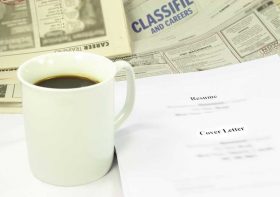


Leave a Reply